Cart
Loadding...
SketchUp Pro 2021 v21 (X64) Full Version - Win/Mac
-
Detail
- Product Name: SketchUp Pro 2021 v21 (X64) Full Version - Win/Mac
- Item NO.: 13881363
- Weight: 0 kg = 0.0000 lb = 0.0000 oz
- Category: ALL Products
- Creation Time: 2022-04-01
SketchUp Pro 2021
Sketchup Pro is a full-featured desktop modeler, built to make anything your imagination can create.
What’s new in SketchUp 2021
New Logo
SketchUp is proudly sporting a brand new logo as part of SketchUp’s latest version. After eight years of growth and evolution, a lot of thought went into this new mark – we [at Trimble] wanted something simple, yet advanced that represents our brand foundation. The switch to blue ties us into the greater Trimble family, and the simplicity of the cube is built using advanced tools within SketchUp. That’s right, you can finally model our logo in SketchUp.
Tag Folders
We are still keen to make it easier for people who maintain models using large and complex lists of tags and scenes. In this release, you can organize multiple tags into Tag Folders and control the visibility of folders per scene. Additionally, folders can expand and collapse, making it easier to scan your tag structure and find the tags you need.
Tag Folders are also available in LayOut, where the tag tree hierarchy and visibility control is available in LayOut’s Tags panel. Of course, scenes remember the visibility of your tags and tag folders across SketchUp and LayOut. And to accommodate models with deeper hierarchies or long tag lists, you can now control the width and height of LayOut’s Tags panel.
Tag filtering
A long time coming, we’re happy to introduce filtering in SketchUp’s Tags panel. We hope this makes it a lot easier to zero in on specific tags. You can also use filtering when creating tag folders: filter down to a prefix or naming convention, choose Select All in the Tag Details menu, and hit the Add Tag Folder button.
You can also use keyboard selection modifiers to select multiple folders (or tags) and set their visibility all at once. To make a custom selection, use the CTRL (Command on Mac) and Shift keys to select desired tags and folders. With a tag selection in place, click the visibility icon for any tag or folder in your selection: the entire selection will respect your visibility change.
Note
*please leave ur email after payment
*this is not original no keys will be delivered.
*let me know if u want any other template or software. i'll try my best to find it for you. :)
password: www.mirbuds.com
By : Mirbuds by : Terry
MY FACEBOOK:mirbuds terry
Where to buy?
Official website:http://www.mirbuds.com/
Philippines:https://shopee.ph/software12888
Thailand:https://th.xiapibuy.com/software128
Indonesia:https://id.xiapibuy.com/mirbuds2022
Malaysia:https://my.xiapibuy.com/shop/705283598/
whatsapp:+639452418369
Telegram - @mirbudsstore
Discord -mirbudsstore
Email:lwang5772@gmail.com
Telegram help server:https://t.me/mirbudsstore
Discord help server :https://discord.gg/UZeJN6e3ek
Adding to cart succeed

You May Also Like
-
![[MAR 2022] Latest EaseUS Data Recovery Wizard Technician [Alternative Wondershare Recoverit] [Windows] [MAR 2022] Latest EaseUS Data Recovery Wizard Technician [Alternative Wondershare Recoverit] [Windows]](https://cdn.staticsab.com/88042/2022/03/28/7/c/7ca3b801e209bf58.jpg?x-oss-process=image/quality,Q_90/auto-orient,1/resize,m_lfit,w_500,h_500)
-
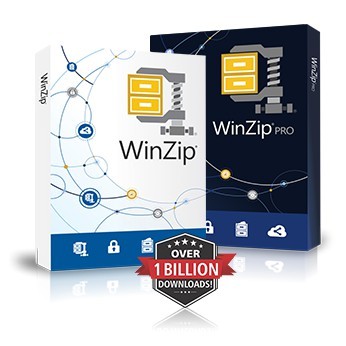 WinZip Pro 26 Version 2021US$ 2.00
WinZip Pro 26 Version 2021US$ 2.00 -
![[MAR 2022] Latest Wondershare PDFelement 2022 [Lifetime & Full] [Windows / Mac] 100% Working | Safe and Free Virus [MAR 2022] Latest Wondershare PDFelement 2022 [Lifetime & Full] [Windows / Mac] 100% Working | Safe and Free Virus](https://cdn.staticsab.com/88042/2022/03/28/3/6/36ad2ac872f47298.jpg?x-oss-process=image/quality,Q_90/auto-orient,1/resize,m_lfit,w_500,h_500)
-

-
![[MAR 2022] Latest Build Internet Download Manager (IDM) [Lifetime & Full] [Windows] 100% Working [MAR 2022] Latest Build Internet Download Manager (IDM) [Lifetime & Full] [Windows] 100% Working](https://cdn.staticsab.com/88042/2022/03/28/7/a/7a6779865c40207a.jpg?x-oss-process=image/quality,Q_90/auto-orient,1/resize,m_lfit,w_500,h_500)
-
![[MAR 2022] Latest Antares Auto-Tune bundle v9 Window64 Full version [Lifetime & Full] [AAU VST3 VST PLUGINS] [MAR 2022] Latest Antares Auto-Tune bundle v9 Window64 Full version [Lifetime & Full] [AAU VST3 VST PLUGINS]](https://cdn.staticsab.com/88042/2022/03/28/c/c/cc22793f2b339fd6.jpg?x-oss-process=image/quality,Q_90/auto-orient,1/resize,m_lfit,w_500,h_500)
-

-
![[MAR 2022] Latest Wondershare UniConverter 13 2022 [Lifetime & Full][Windows / Mac]100% Working | Safe and Free Virus [MAR 2022] Latest Wondershare UniConverter 13 2022 [Lifetime & Full][Windows / Mac]100% Working | Safe and Free Virus](https://cdn.staticsab.com/88042/2022/03/28/9/d/9daa494bf0e7d698.jpg?x-oss-process=image/quality,Q_90/auto-orient,1/resize,m_lfit,w_500,h_500)
- Contact Us
- Add: No. 73, South Street, Labac, Lipa City, South Luzon, Batangas, 4217
Tel: +639452418369
Mail: Xinyuan128@163.com
- Company Info
- Customer Reviews Filmora Parallels Desktop Grammarly Quillbot Canva Pro Sitemap
- User Center
- Forget Password My Orders Tracking Order My Account Register
- Payment & Shipping
- Shipping Methods Payment Methods
- Company Policies
- Privacy Policy




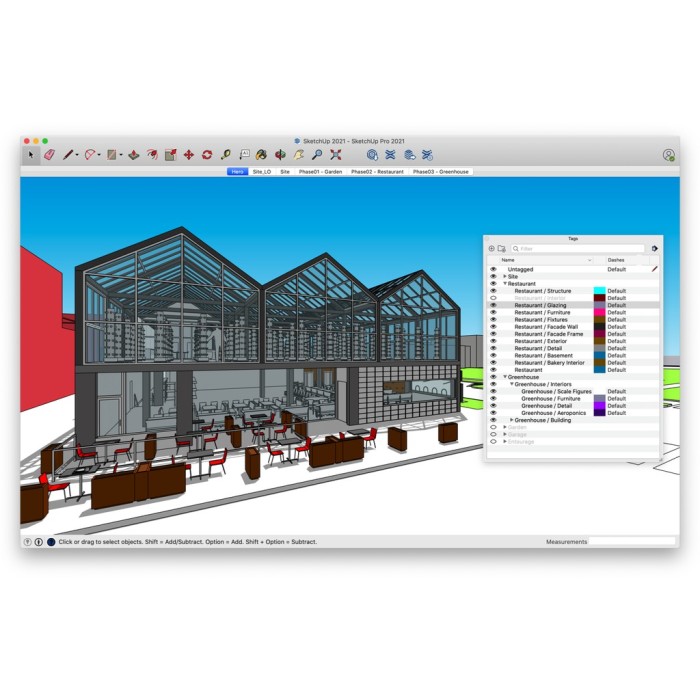
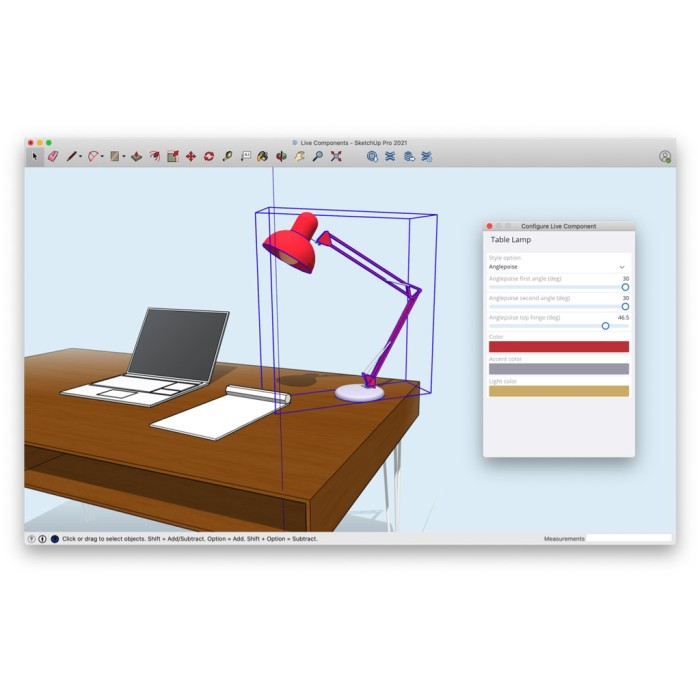
Customer Reviews